AllDup Main Window
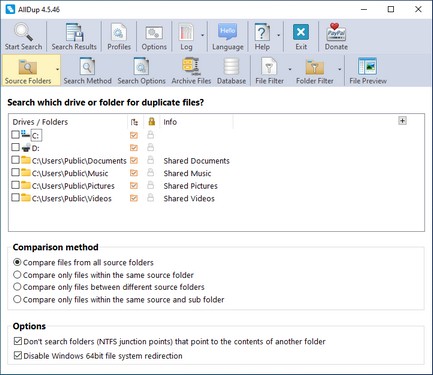
Toolbars
Top toolbar
- Start search
This starts the search for duplicate files. - Search Results
All saved search results are listed here. - Profiles
All saved profiles are listed here. - Options
Here you can configure various program options. - Log
The log of the last search is displayed here. - Language
Here you can change the language of the user interface or start a new translation of the user interface. - Help
With this you can open the help file, the Internet update or the AllDup about window. - Exit
With this you can exit AllDup. - Donate
This opens the AllDup donation page on the internet.
Bottom Toolbar
- Source Folders
Here is the list of source folders that will be searched for duplicate files. - Search Method
The search method is specified here. - Search Options
Various search options can be specified here. - Archive Files
Here you can specify whether archive files should be searched for duplicate files. - Database
Here you can specify whether checksums should be saved in a database. - File Filter
With the File filter you can exclude specific files from the search. - Folder Filter
With the folder filter you can exclude certain folders from the search. - File Preview
Here you can specify which plugin should be used to display a file in the search result in the file preview.






